When selecting classroom management software, it's essential to identify your specific needs to find the best fit. Here’s a guide to hel...
When selecting classroom management software, it's essential to identify your specific needs to find the best fit. Here’s a guide to help you understand what to look for and explore potential options.
Key Features to Consider
- Remote Desktop Control: Ability to view and control student computers remotely.
- Screen Sharing: Option to display your screen to students for demonstrations and lectures.
- File Transfer: Capability to send and receive files between teacher and student computers.
- Chat Functionality: Communication tools for interacting with students individually or in groups.
- Student Monitoring: Tools for tracking student activity and managing internet access.
Potential Software Options
Commercial Solutions
-
Mythware Classroom Management
- Pros: Comprehensive feature set, user-friendly interface, good technical support.
- Cons: Can be costly, requires training to use effectively.
-
NetSupport School
- Pros: Extensive features, broad OS compatibility, strong support.
- Cons: Higher price point, some features may be excessive for smaller setups.
-
LanSchool
- Pros: Established and reliable, extensive feature set for larger environments.
- Cons: Expensive, complex for smaller classrooms.
-
ScreenConnect (ConnectWise Control)
- Pros: Excellent for remote support, includes classroom management features.
- Cons: Primarily a remote support tool, may lack some classroom-specific functions.
Open-Source Solutions
-
VNC (Virtual Network Computing)
- Pros: Free, basic remote desktop functionality.
- Cons: Limited classroom management features, requires additional software for full functionality.
-
TeamViewer
- Pros: Well-known and widely used, good for remote support.
- Cons: Not specifically designed for classroom management, limited features for education.
Cloud-Based Solutions
-
Google Classroom
- Pros: Free, integrates with Google’s suite of tools, good for assignments and communication.
- Cons: Limited remote control and monitoring features.
-
Microsoft Teams
- Pros: Excellent for collaboration, integrates with Office 365, includes video conferencing.
- Cons: Not a dedicated classroom management tool, complex setup.
Important Considerations
- Compatibility: Ensure the software supports your operating system and the devices used by students.
- Licensing and Cost: Evaluate the cost and licensing terms, especially for large student populations.
- Ease of Use: Choose software that is intuitive for both teachers and students.
- Security: Prioritize software with robust security features to protect student data.
- Technical Support: Reliable technical support is crucial for resolving issues quickly.
Additional Tips
- Free Trials: Many software providers offer trials, allowing you to test features before purchasing.
- User Reviews: Read reviews from other educators to gain insights into software performance and usability.
- Pilot Testing: Implement the software in a small group setting to evaluate its effectiveness before full-scale deployment.
#ClassroomManagement #EducationalSoftware #TechTools #RemoteLearning #StudentEngagement #EdTech
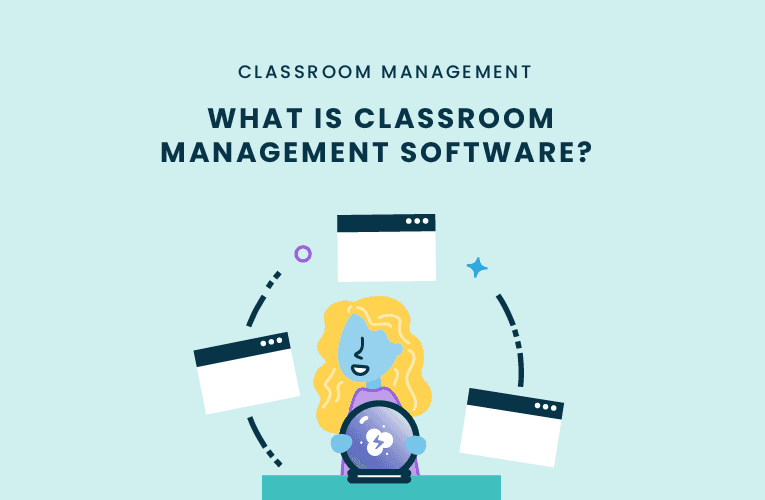
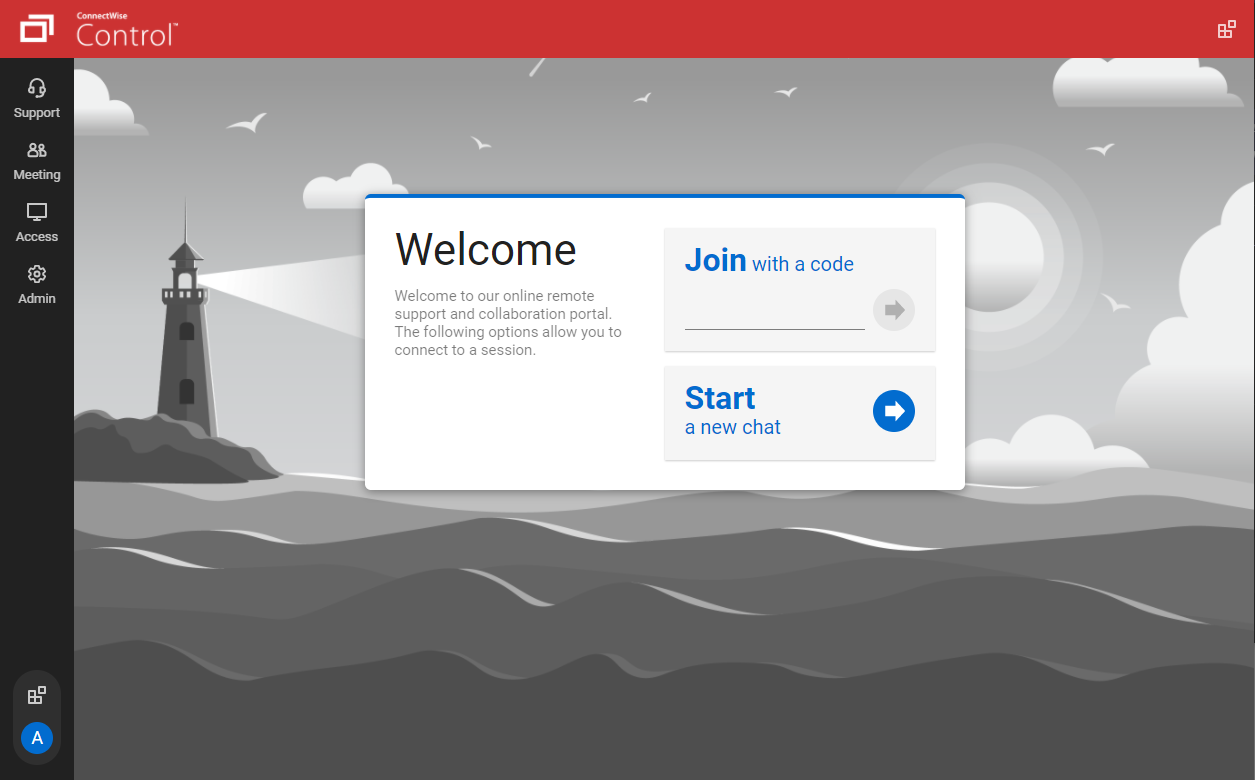
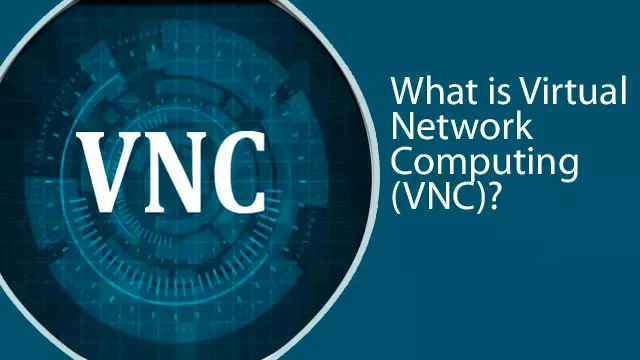








No comments